Discover our ranking of the best YouTube video to MP3 converters! By the end of this article, you will have all the tools you need to choose the MP3 converter that suits you best.

Start converting your YouTube videos to MP3 format now!
- Fast download speed 🚀
- Unlimited conversion 🔄
- Free for life 💰
Our top 10 best YouTube MP3 converters
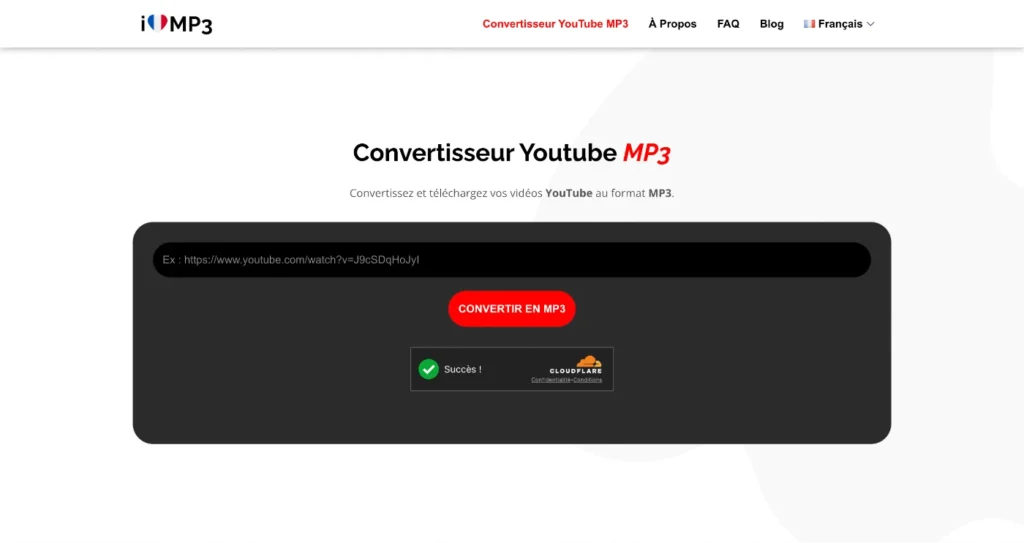
iLoveMP3 🥇 is a minimalist YouTube MP3 converter. Its goal is clear: to be easy to use for quick conversion and download. Indeed, it is among the fastest converters we have tested and has the advantage of having very few advertisements.
Price: Free
Compatibility: Windows, macOS, Linux, iOS, Android
Browser: Chrome, Firefox, Safari, IE
Audio quality: 320Kbps
Video quality: 1080p
Number of ads: 1
Extension: No
Advantages
- Very fast download
- Unlimited conversion
- Free and no registration
- Easy to use and intuitive
Disadvantages
- Not all file formats
- No playlist download
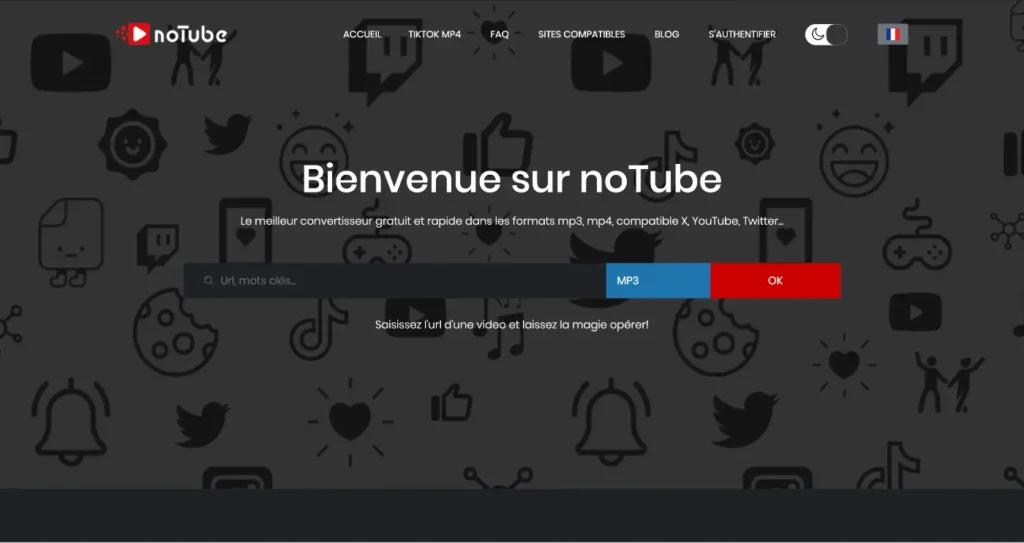
noTube 🥈 offers you a classic and easy-to-use MP3/MP4 converter. This powerful converter allows you to keep your favorite videos in the format you desire, be it MP3, MP4, or other formats, without the need for multiple tools. It benefits from a free plan and a paid plan.
Price: Free (Paid version)
Compatibility: Windows, macOS, Linux, iOS, Android
Browser: Chrome, Firefox, Safari, IE
Audio quality: 320Kbps
Video quality: 720p (free) / 1440p (€6/month)
Number of ads: 4
Extension: No
Advantages
- Fairly fast download
- No conversion limit
- Free plan
Disadvantages
- Lots of advertisements
- No playlist download
- Registration required to access all features

SaveMP3 🥉 is a multifunctional tool that offers you the ability to convert music and videos from various platforms. As a YouTube to mp3 converter, it stands out for its ability to transform videos from Instagram, Twitter, Soundcloud, Facebook, TikTok, and many others. Easy to use and very efficient, Savemp3 meets all your multimedia conversion needs with a single click.
Price: Free
Compatibility: Windows, macOS, Linux, iOS, Android
Browser: Chrome, Firefox, Safari, IE
Audio quality: 320kbps
Video quality: no video format
Number of ads: 0
Extension: Firefox extension.
Advantages
- No advertisements
- Extension available
- Free plan
Disadvantages
- No video format
- No playlist download
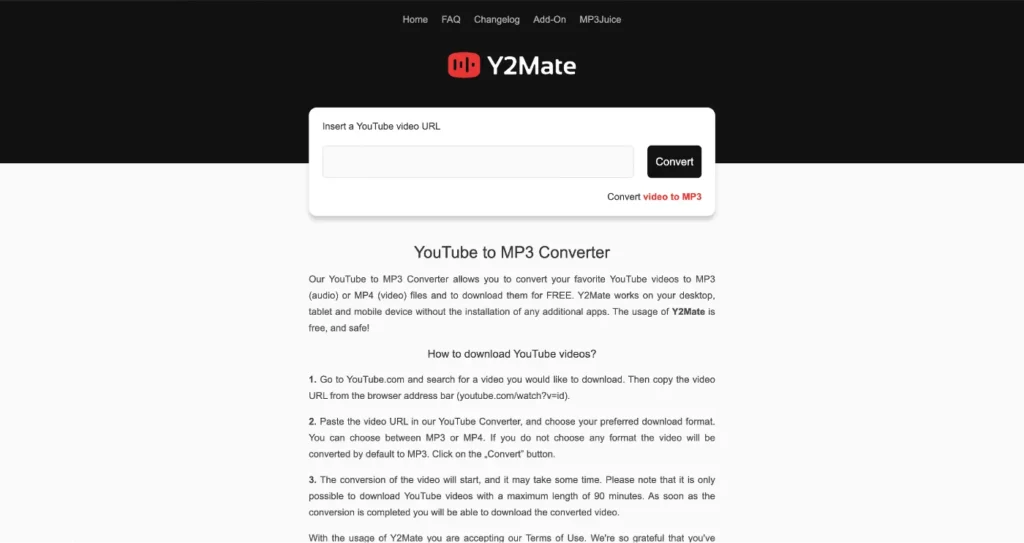
Y2Mate is a YouTube to MP3 converter that allows you to transform your YouTube videos into MP3 (audio) or MP4 (video) files and download them for free. Y2Mate works on computer, tablet, and mobile, without needing to install any additional application. Using Y2Mate is not only free but also secure!
Price: Free
Compatibility: Windows, macOS, Linux, iOS, Android
Browser: Chrome, Firefox, Safari, IE
Audio quality: 192Kbps
Video quality: no video format
Number of ads: 1
Extension: Firefox / Opera extension
Advantages
- Few advertisements
- Extension available
- Free plan
Disadvantages
- No video format
- Low audio quality
- No multilingual version
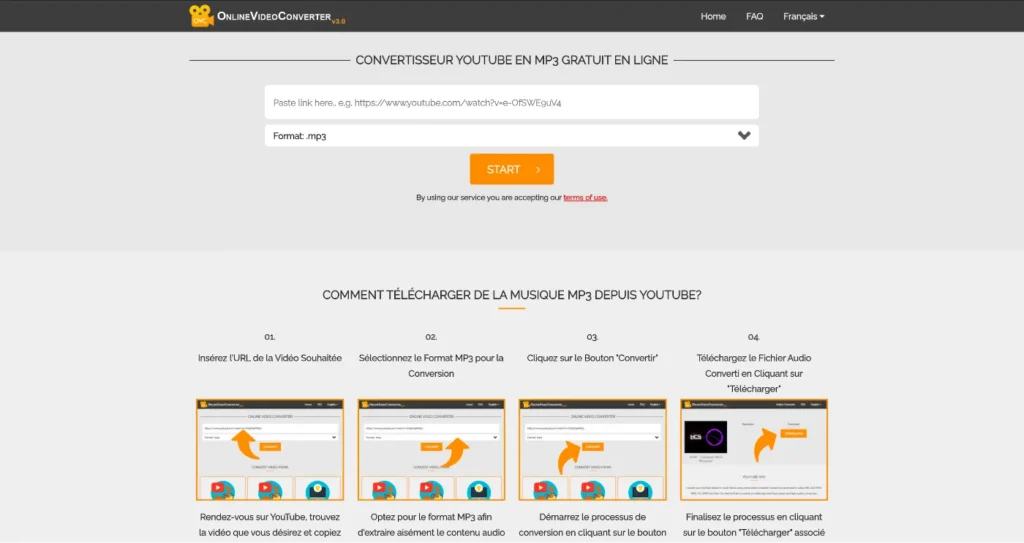
Onlinevideoconverter offers you a handy online video conversion and download service so you can watch them offline. To enjoy it, simply paste the URLs of videos or GIFs from popular sites like YouTube, Facebook, Twitter, Vimeo, and many more. Whether you’re on the go or comfortably settled at home, this feature lets you easily download videos to your mobile device or computer. So you can watch them anywhere and anytime.
Price: Free / Paid version ($4.99/month)
Compatibility: Windows, macOS, Linux, iOS, Android
Browser: Chrome, Firefox, Safari, IE
Audio quality: 140Kbps (free) / 320Kbps ($4.99/month)
Video quality: 360p (free) / 2160p ($4.99/month)
Number of ads: 4
Extension: Chrome extension (via OrangeMonkey)
Advantages
- Fairly fast download
- No conversion limit
- Free plan
Disadvantages
- Lots of advertisements
- Low audio quality without subscription (140Kbps)
- Low video quality without subscription (360p)
- Registration required to access all features

Y2Meta is an online YouTube video converter that allows you to convert videos from YouTube, Facebook, Dailymotion. Y2Meta offers various formats such as MP3, MP4, M4V, 3GP, WMV, FLV, MO, WEBM. You can easily download thousands of videos for free from YouTube and other websites.
Price: Free
Compatibility: Windows, macOS, Linux, iOS, Android
Browser: Chrome, Firefox, Safari, IE
Audio quality: 320Kbps
Video quality: 1080p
Number of ads: 4
Extension: Chrome Extension (via MeddleMonkey)
Advantages
- Good conversion quality
- Available in all languages
- Extension available
Disadvantages
- Lots of ads
- No playlist download
- Intrusive ads
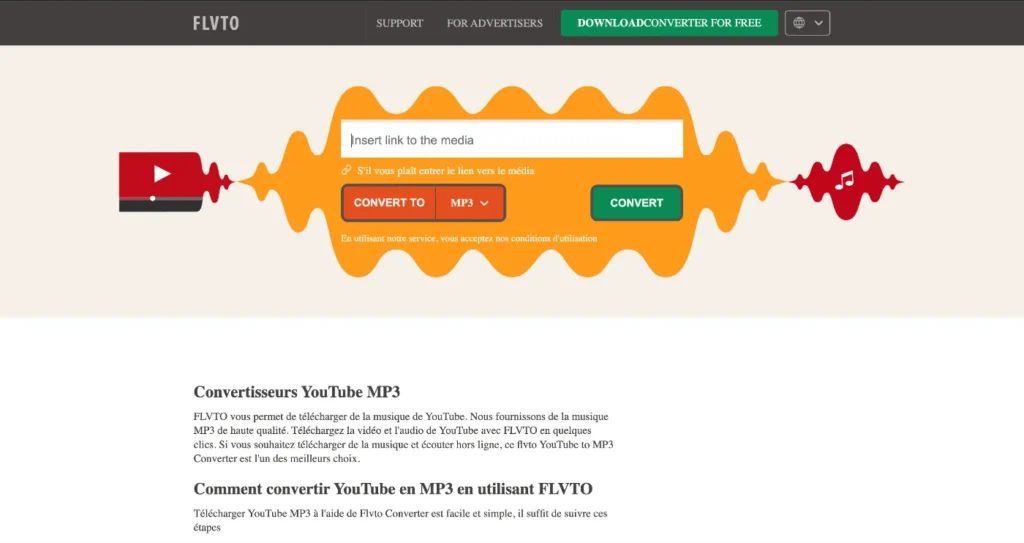
The Flvto site has been on the market for a long time and promises to offer you smooth downloads and HD MP3 audio quality. Its interface is rather simple and allows MP3 and MP4 conversion. Its converter does not require any registration and is compatible with most devices and operating systems.
Price: Free
Compatibility: Windows, macOS, Linux, iOS, Android
Browser: Chrome, Firefox, Safari, IE
Audio quality: 64Kbps
Video quality: 720p
Number of ads: 2
Extension: No
Advantages
- Free plan
Disadvantages
- Unreadable audio file
- Most of the buttons do not work
- The interface leaves much to be desired
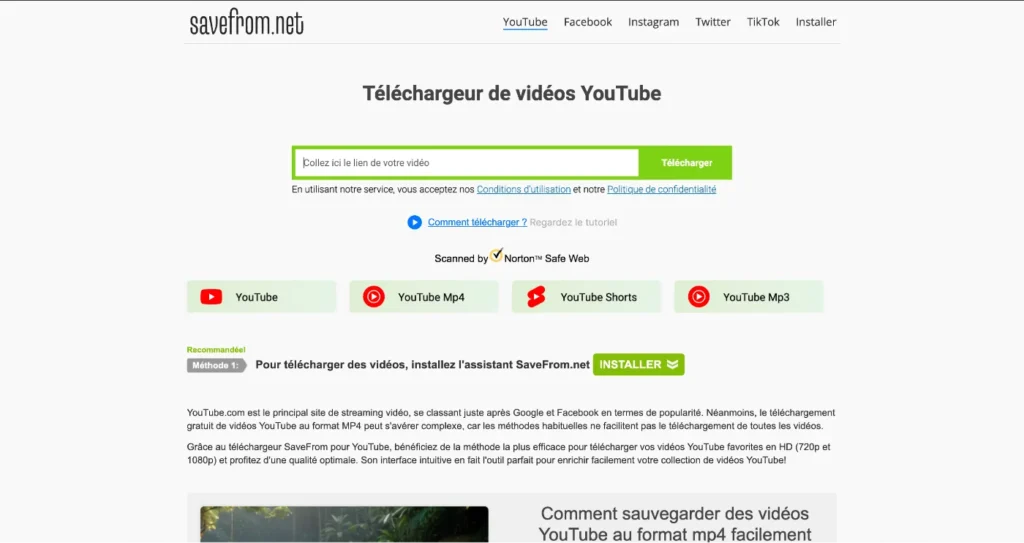
The SaveFrom tool allows you to easily download video clips, YouTube Shorts, TV series, game videos, or sports summaries by simply inserting the desired URL into the appropriate field and pressing the Download button. The SaveFrom team also has a dedicated Chrome extension, which supports downloading YouTube videos in 1080p quality.
Price: Free
Compatibility: Windows, macOS, Linux, iOS, Android
Browser: Chrome, Firefox, Safari, IE
Audio quality: unknown
Video quality: 1080p (soundless)
Number of ads: 3
Extension: No
Advantages
- Free download
Disadvantages
- Lots of ads
- Direct download is not possible
- Hard to use
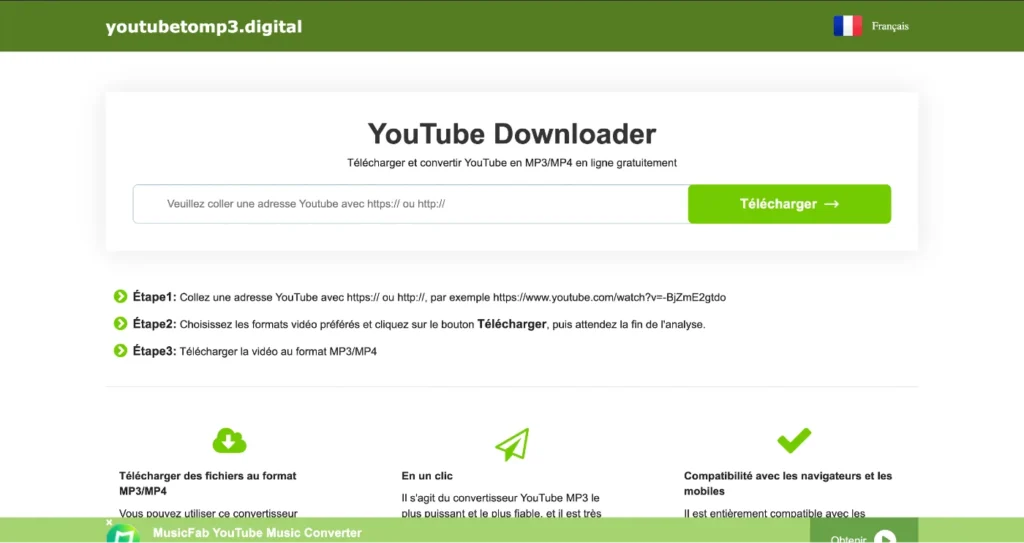
Youtubetomp3.digital does not particularly stand out from its competitors mentioned previously, remaining simple with not many features. However, it offers a download software available in MacOS and Windows versions. (Did not work during our test 🛑)
Price: Free
Compatibility: Windows, macOS, Linux, iOS, Android
Browser: Chrome, Firefox, Safari, IE
Audio quality: Unknown
Video quality: Unknown
Number of ads: 3
Extension: No
Advantages
- Offers external software
Disadvantages
- Does not work
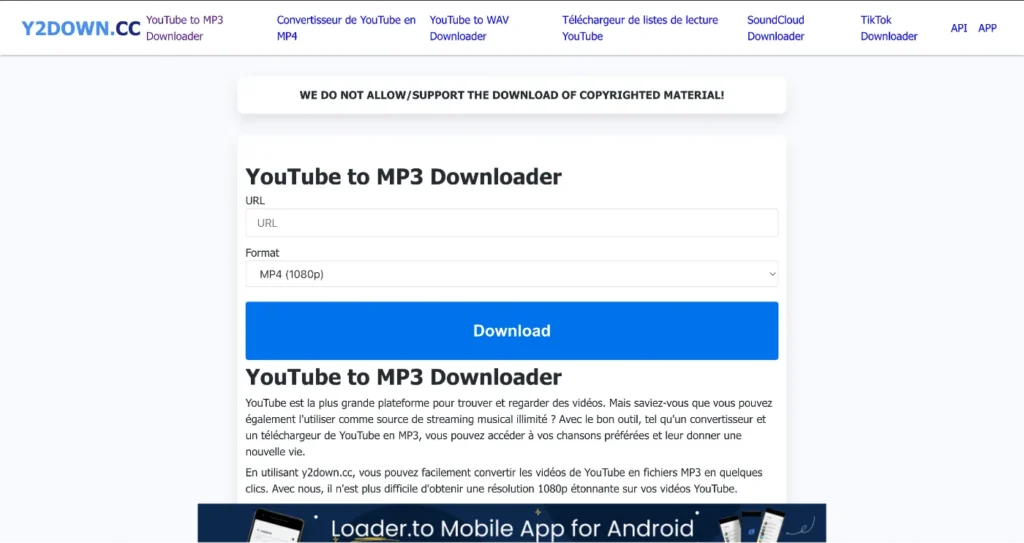
Y2down.cc ranks last in our ranking, just another converter. The interface is not particularly refined, and the features are limited. (Did not work during our test 🛑)
Price: Free
Compatibility: Windows, macOS, Linux, iOS, Android
Browser: Chrome, Firefox, Safari, IE
Audio quality: unknown
Video quality: 1080p ?
Number of ads: 3
Extension: No
Advantages
- Free tool
Disadvantages
- Does not work
How to choose the right converter?
To choose the right YouTube MP3 converter, several criteria must be considered, which we will list here:
- Speed: The converter should be as fast as possible and allow downloads in less than 1 minute (provided you have sufficient internet connection).
- Price: Check carefully if the converter allows free downloads or if you need to subscribe to a subscription.
- Features: Take the time to test all the features of the converters to find out which one best suits your needs.
- Download Quota: A good converter should allow you to download without limits.
- Audio/Video Quality: Choose a converter that offers the best audio and video qualities. Generally 320kbps for audio and 1080p for video.
- Availability: A reliable converter should have an uptime rate of 99%. Meaning, it should be functional 99% of the time.
- UX: The converter’s interface should be easy to use and mobile-friendly.
- Number of Ads: Too many ads on a converter can harm the user experience. We advise you to opt for a site with 2 to 3 ads maximum.
Considering all these criteria, we guarantee that you will find the right converter for you!
Conclusion
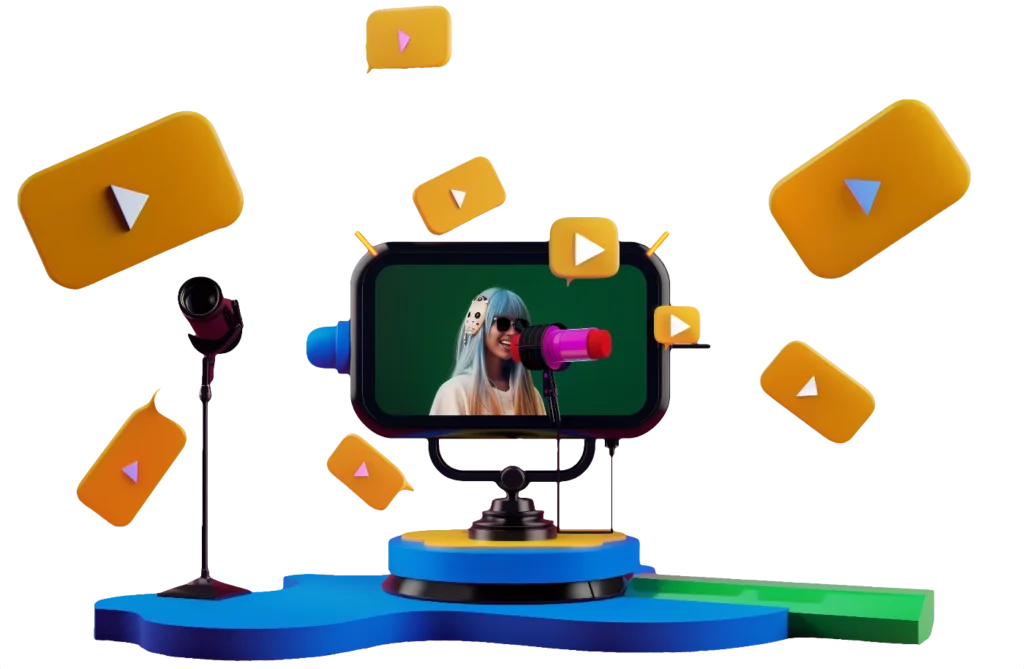
Do you have questions?
If you have any questions, do not hesitate to contact us or consult our FAQ.
